Teachers can mask personal information on a piece of artwork by using the Blur tool with the Artsonia app or website.
For the website, teachers select the Blur tool and then highlight the portion of the artwork they need to mask. Teachers then select the apply button and the area is masked. If the teacher needs to redo the process, they can always select the undo option.
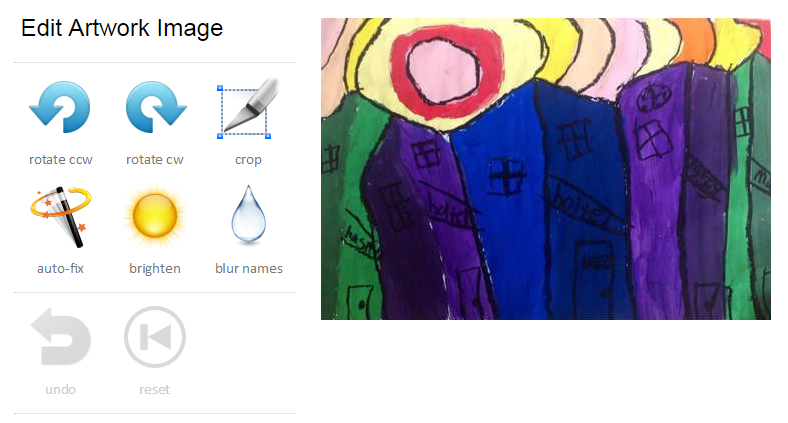
For the Artsonia app, teachers also select the Blur tool and then use their finger to rub out the area with the personal information. Teacher then select apply to continue with the publishing process.
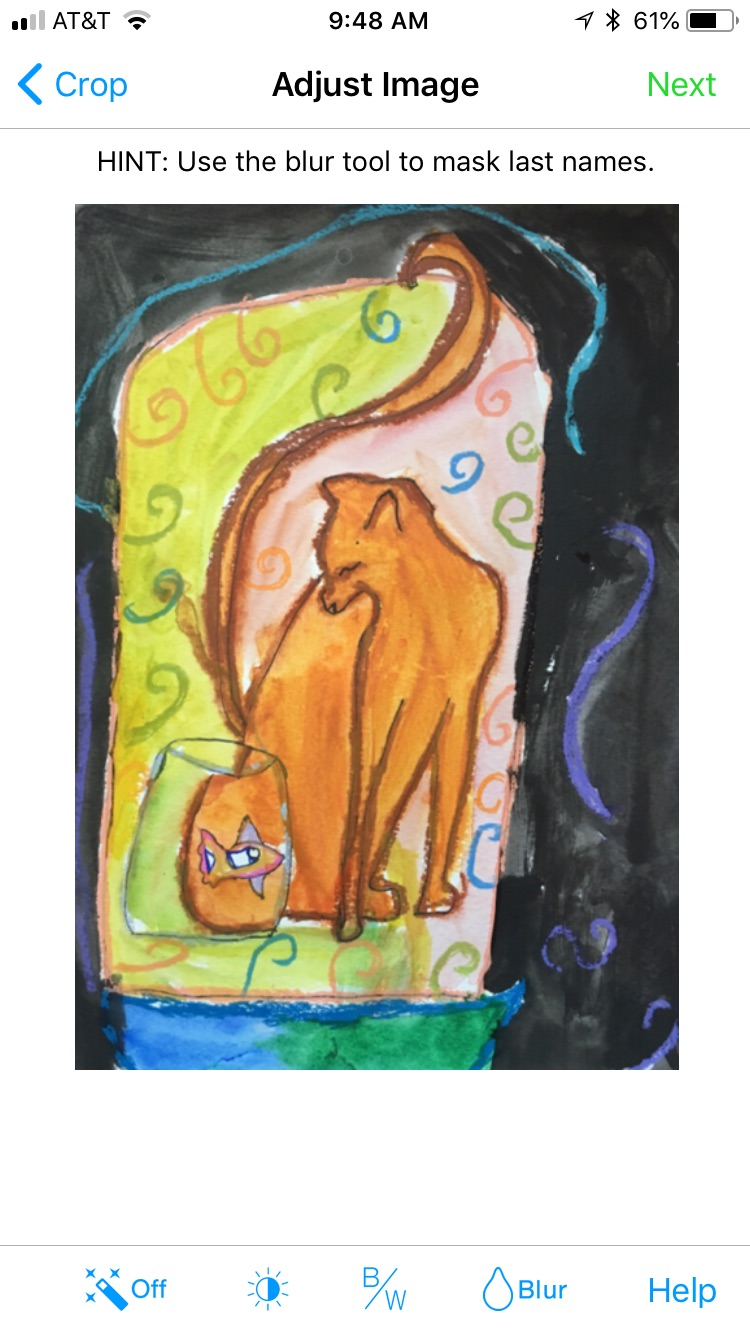
Once a teacher has edited the artwork and remove personal information, Artsonia deletes from our servers any original (unmodified) artwork and associated title and statement that may have contained personal information. Additionally, consistent with the requirements of COPPA, we ensure that any geolocation metadata that may be contained in the photo is removed prior to posting on Artsonia.