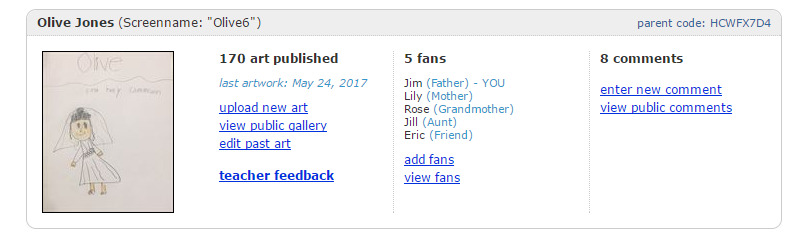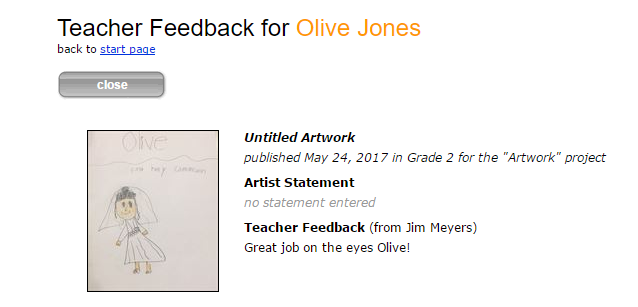If a teacher has left feedback for a student, the parent can view the feedback by logging into their parent account and selecting the "teacher feedback" link under their child's name.
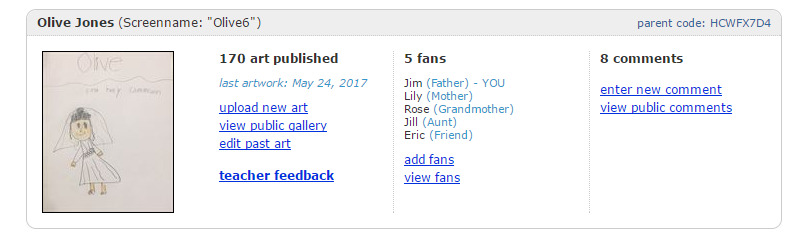
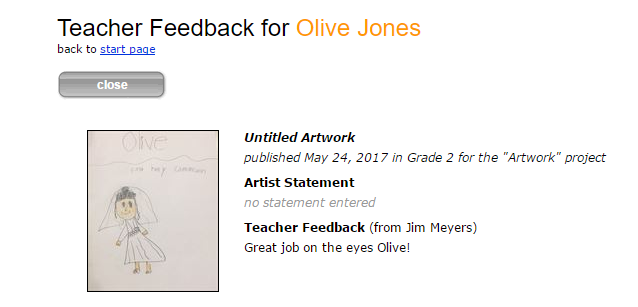
If a teacher has left feedback for a student, the parent can view the feedback by logging into their parent account and selecting the "teacher feedback" link under their child's name.